etisalat update emirates id online is a convenient and time-saving process. It ensures that your identification information is always current, allowing you to access various services seamlessly. In this comprehensive guide, we’ll walk you through the process, step by step, to ensure a smooth and hassle-free experience.
etisalat update emirates id online
etisalat update emirates id online is a swift and essential process in the UAE. It’s crucial for all mobile users to comply with the regulations set by the Telecommunications and Digital Government Regulatory Authority (TDRA). Neglecting to update your Emirates ID with your service provider, Etisalat, Du, or Virgin Mobile, can lead to severe consequences, including suspension and disconnection of all associated mobile numbers and accounts.
read also: ghazal mall emirates id centre: services, directions, contact number & more
etisalat emirates id update requirement
To update your Emirates ID with Etisalat, the required documents may vary depending on your specific category. Here are the documents required for different individuals:
- For UAE Nationals and UAE Residents:
- Original valid Emirates ID.
- For GCC Nationals:
- Original Emirates ID.
- Original valid GCC ID (Gulf Cooperation Council ID).
- Original valid GCC passport.
- For People of Determination:
- Original and valid Emirates ID.
- People of Determination card.
- For Government Entities:
- Government decree or establishment card.
- Original Emirates ID.
- Valid passport with the visa page of the authorized person.
- For Business Entities:
- Valid trade license.
- Original Emirates ID.
- Valid passport with the visa page of the authorized person.
etisalat update emirates id online steps
Updating your Emirates ID information through the Etisalat website is easy. Follow these simple steps:
- Login with UAE PASS
- Visit the Etisalat website and log in using your UAE PASS credentials.
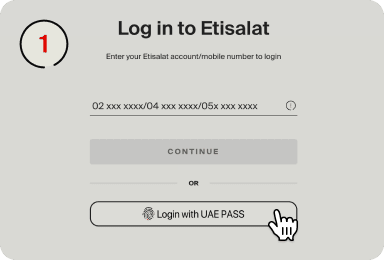
- Access Mobile Registration Renewal
- Once logged in, find ‘Mobile Registration Renewal’ in the ‘My Account’ menu or the quick links section on the homepage.
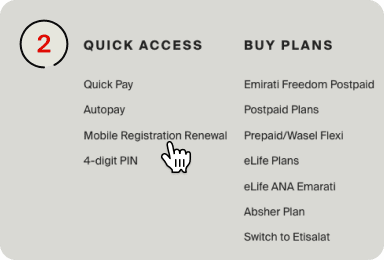
- Upload Emirates ID
- On the registration renewal page, upload scans of the front and back of your Emirates ID.
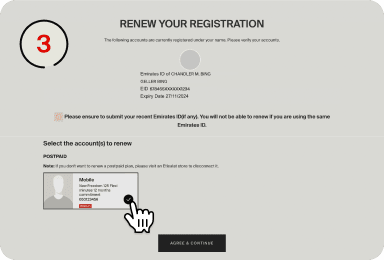
- Automatic Data Entry
- Your Emirates ID information will be filled in automatically. Double-check for accuracy.
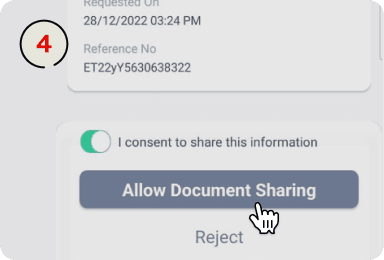
- Submit
- After verifying, submit the form. Your Emirates ID info is now updated.
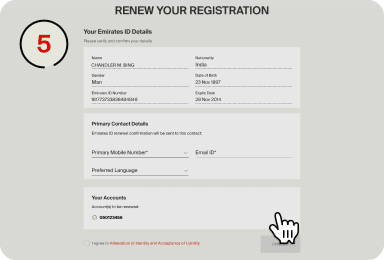
etisalat emirates id update online with app
Updating your Emirates ID information via the My Etisalat UAE mobile app is a breeze. Here are the easy steps:
- Download the App: Get the “My Etisalat UAE” app from your app store.
- Log In: Sign in with your username and password or UAE PASS.
- Select “Renew Line”: Find it in the quick access menu or under your profile settings as “Update My Emirates ID.”
- Upload Emirates ID: Follow the app’s instructions to upload pics of your Emirates ID (front and back).
- Complete: Check the info for accuracy, then submit. Your Emirates ID is now updated.
update emirates id etisalat through the Etisalat outlets and payment machines
Updating your Emirates ID information through Etisalat outlets and payment machines is straightforward. Here’s how:
- Visit an Etisalat Outlet
- Locate the nearest Etisalat store.
- Payment Machine
- Alternatively, you can use an Etisalat payment machine for this purpose.
- Follow the Prompts
- Both at the outlet and the payment machine, follow the on-screen prompts or instructions provided by the staff.
- Complete the Process
- Provide the necessary details and documents as requested. The staff or machine will guide you through the process.
etisalat online emirates id update links
You can efficiently update your Emirates ID information through Etisalat outlets or payment machines, or online by the Etisalat website or by My Etisalat UAE mobile app by following the link below:
- Etisalat website: www.etisalat.ae
- My Etisalat UAE app on your smartphone. It is available for both Android “from here “ and Apple “from here”.
In conclusion, etisalat update emirates id online is a seamless and efficient process that ensures your compliance with regulations while keeping your mobile services running smoothly. Whether you choose the Etisalat website, the My Etisalat UAE app, or in-person methods, keeping your Emirates ID information current is both easy and essential.
Frequently asked questions
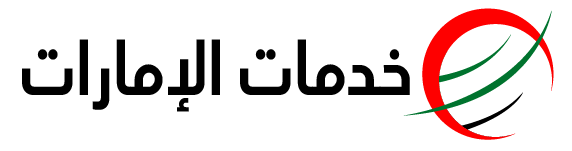







اترك تعليقا