gdrfa application status is a crucial piece of information that helps applicants track the progress of their visa application. In this article, we will guide you through checking your GDRFA application status online step by step.
gdrfa application status
Checking the gdrfa application status is essential for several reasons. Firstly, it helps applicants know whether their visa application is in progress, approved, rejected, or requires additional documentation. This information allows applicants to plan their travel arrangements accordingly.
gdrfa application status check online
You can check the status of gdrfa application via the General Directorate of Residency and Foreigners Affairs (GDRFA) platform by following the main steps:
- Step 1: Visit the website “smart.gdrfad.gov.ae“.
- Step 2: Choose the option “Search by Application”.
- Step 3: Enter your Application Number.
- Step 4: Insert your Transaction Number.
- Step 5: Select the desired Payment Date.
- Step 6: Complete the “I’m not a robot” verification.
- Step 7: Click on the “Search” button.
Step 8: The GDRFA application status will then be displayed to you.
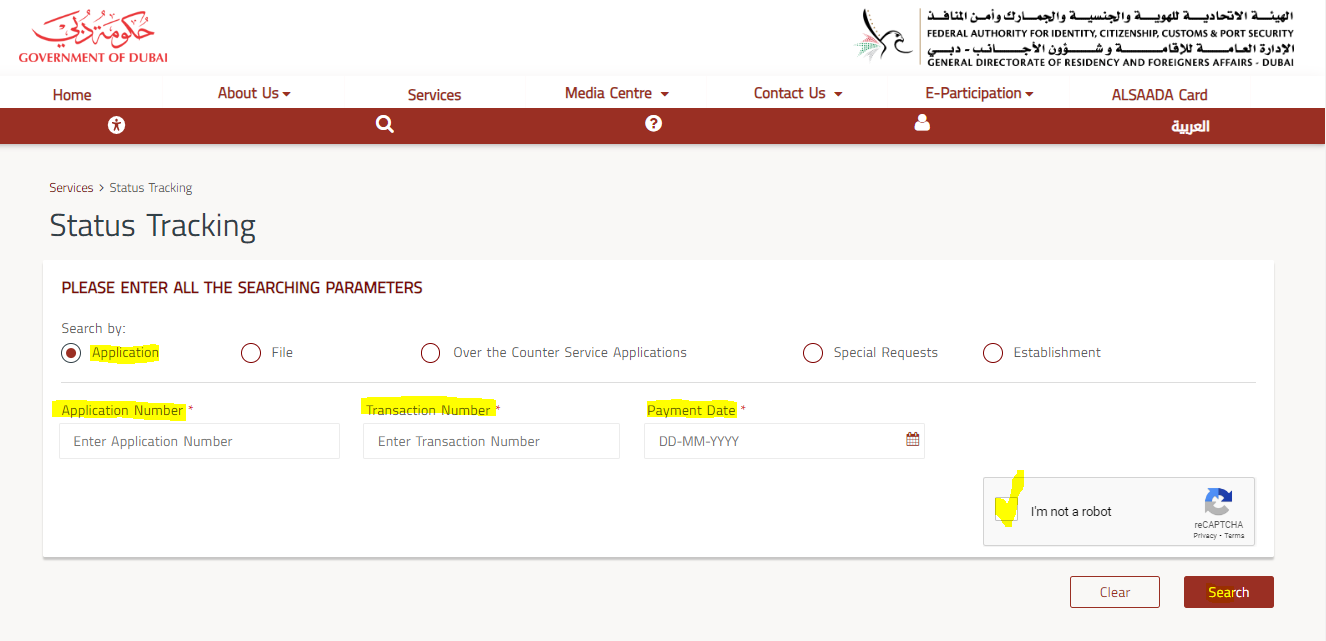
gdrfa visa application status via the app
You can also check the application status gdrfa via the General Directorate of Residency and Foreigners Affairs (GDRFA) establishment app by following the main steps:
For Android devices:
- step 1: Download the GDRFA Establishment app from the Google Play Store by clicking [here].
- step 2: Open the GDRFA Establishment app and click on the “Main Branch” button.
- step 3: Select the “Application Tracking Service” option.
- step 4: Enter your Application Number.
- step 5: Insert your Transaction Number.
- step 6: Choose the desired Payment Date.
- step 7: Click on the “Check Status” button.
For Apple devices:
- Step 1: Download the GDRFA Establishment app from the Apple App Store by clicking [here].
- Step 2: After installation, open the GDRFA Establishment app.
- Step 3: Tap on the “Main Branch” button.
- Step 4: Select the “Application Tracking Service” option.
- Step 5: Enter your Application Number.
- Step 6: Insert your Transaction Number.
- Step 7: Choose the desired Payment Date.
- Step 8: Tap on the “Check Status” button.
read also about: dubai gdrfa visa status check gdrfad.gov.ae
gdrfa application tracking smart.gdrfad.gov.ae
you can track your visa application via the gdrfa platform by following the link below smart.gdrfad.gov.ae. the platform allows you to track your visa application via the Application Number, File Number, Over Counter Service Applications, Special Requests, or Establishment.
gdrfa application status smart.gdrfad.gov.ae allows applicants to identify any potential delays or issues that may arise during visa processing. In case of any unforeseen circumstances, applicants can reach out to the relevant authorities or take appropriate action to resolve the matter promptly.
Frequently asked questions
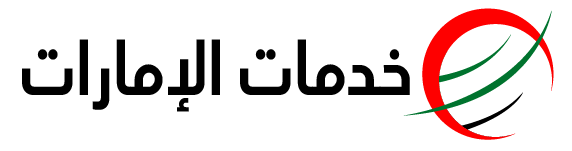


اترك تعليقا